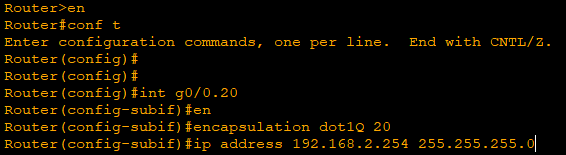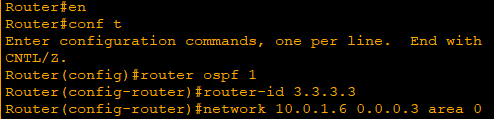Redistribution Lab
Today I want to show a demonstration on how to create a Network Topology using the following: EIGRP | OSPF | Redistribution
The Goal of this Lab Topology
- Achieve dynamic reachability between all the different subnet on the following network
- OSPF & EIGRP and using cross protocol route redistribution
- Inter-VLAN Routing protocol
This is the network topology I’ve created and we will configure it step by step
Step 1
Configuring PC’s connected to the switches as access ports using the correct VLANS
- I will use the Last usable subnet IP address as the “Default Gateway” for each VLAN
I will first start with configuring the PC’s with the proper IP address and default gateway
Then configure the neighboring switches
Switch0 - Access port configuration & Vlan creation (PC 1&2)
Switch0 - Access port configuration & Vlan creation (PC 3&4)
Step 2
- Now I will trunk the switches and allow only necessary VLAN to the traffic flow.
- Per rule, I always like to set my native VLAN to an unused VLAN for security purposes
- Important thing to note, allowing VLAN traffic does not mean that the VLANS are actually created (Please create VLANS for the switches if they aren’t created before)
Switch 0 configuration
Switch 1 configuration
Switch 2 configuration
Switch 3 configuration
Enable both Fa0/2 Interfaces on both switch 1 & 3
Switch 1 trunk configuration and allowing VLAN traffic
Switch 3 trunk configuration and allowing VLAN traffic
Step 3
Now we will configure the router to use “Router on a stick” (Inter-Vlan Routing)
Router 0 & 1 : G0/0 Interface
Please note that you need to enable the Interface, as cisco router interfaces are disabled by default (Tip)
Router 0 - G0/0 Interface pointing Switch 1
Router 1 - G0/0 Interface pointing Switch 3
Now we will apply “sub-interfaces” on R1 G0/0 Interface for individual VLANS.
I personally like to use sub-Interface number to match the VLAN number I am working with.
I will the last usable IP address of the affiliated VLAN subnet
Router 0 (Vlan 10 affiliated)
Router 1 (Vlan 20 affiliated)
Step 4
We now need to configure OSPF & EIGRP & Redistribution
In order to have cross network protocol communicate with each other, you need to establish something called a redistribution. Lets get started.
Lets first enable all the router interfaces and assign them with IP address in accordance to their subnet
Router 0 - G0/1 Interface enabled & IP assigned
Router 2 - G0/0 Interface enabled & IP assigned
Router 2 - G0/1 Interface enabled & IP assigned
Router 1 - G0/1 Interface enabled & IP assigned
Once all Interfaces have been enabled and assigned IP address, we can start the actual configuration of OSPF | EIGRP | Redistribution
Configuring OSPF Via Router 0
Configuring OSPF Via Router 0 - Please note that this configuration is for the switches that are facing the PC
This command is neccessary to include the LoopBack into the OSPF Process
Otherwise, the routers wont receive information about the interface through the routing protocols
Now lets configure EIGRP on Router 1
EIGRP is much easier and less complex to configure than OSPF
Note that, I used network 0.0.0.0 255.255.255.255 which basically ensures that neighboring interfaces is configured via EIGRP. (It’s just a easier method of configuring EIGRP) you can look up other ways to configure them.
Finally, lets configure Router 2 with the following:
OSPF configuration on G0/0 Interface
EIGRP configuration on G0/1 Interface
And applying redistribution on Router 2 itself
Configuring OSPF on G0/0 Interface with correct subnet and wildcard mask
Including Loopback address
Configuring EIGRP on G0/1 Interface with correct subnet
Applying redistribution command via ospf -> eigrp AS 100
Applying redistribution command via Eigrp -> ospf with correct metric
Once Router 2 has been configured with OSPF, you will get a confirmation with “new adjacency”. (With redistribution in place)
Once Router 2 has been configured with EIGRP, you will get a confirmation with “new adjacency”.(With redistribution in place)
Step 4
Once all the configuration has been configured, we should have full dynamic reachability between all the switches, Routers and PCs.
I will show you a ping test for confirmation
PC 4 -> PC 1
Ping Test
Reply successful
PC 1 -> PC 4
Ping Test
Reply Successful
I showed a demonstration on how to setup a Lab topology using EIGRP | OSPF | Redistribution
I hope you enjoyed it
Thank you
-Chris